Accept
Payment
Accept Payment
This menu accepts payment from the customer, and updates the customer
balance on the database (i.e., the place where data is stored).
If you wish to make the payment later (i.e., when you are not interested
in taking any Video or don’t want to return any Videos issued but wants to
pay the balance amount) this menu is useful. When you click the accept payment
menu, a window will be provided for entering the customer details as shown in
Fig 66.
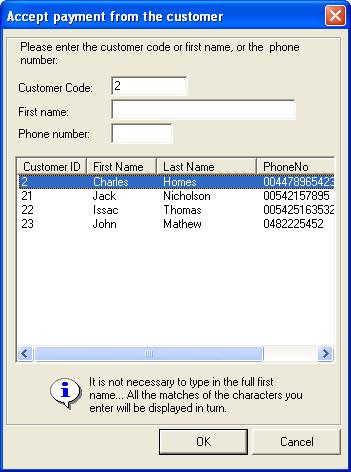
Fig 66. Enter details of customer
After
selecting a customer, click OK button. Another confirmation window will be
shown as in Fig 67.
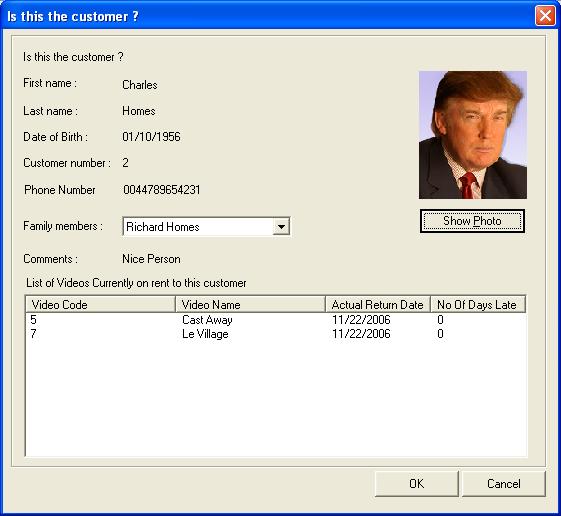
Fig 67. Customer details confirmation
If you click the OK button, Receive payment window will be shown as in
Fig 68.
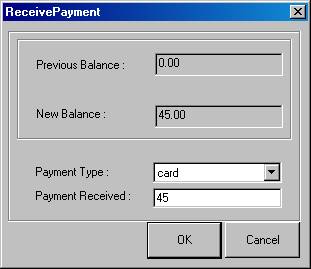
Fig 68.
Receive Payment Window
Here
two fields- Payment Type and Payment Received are provided for entering the
details of payment done. Payment type i.e, whether the payment transaction is
done in cash, DD, cheque etc and the amount received can be entered into the
database for this customer. When you click the OK button, the payment details
are stored.